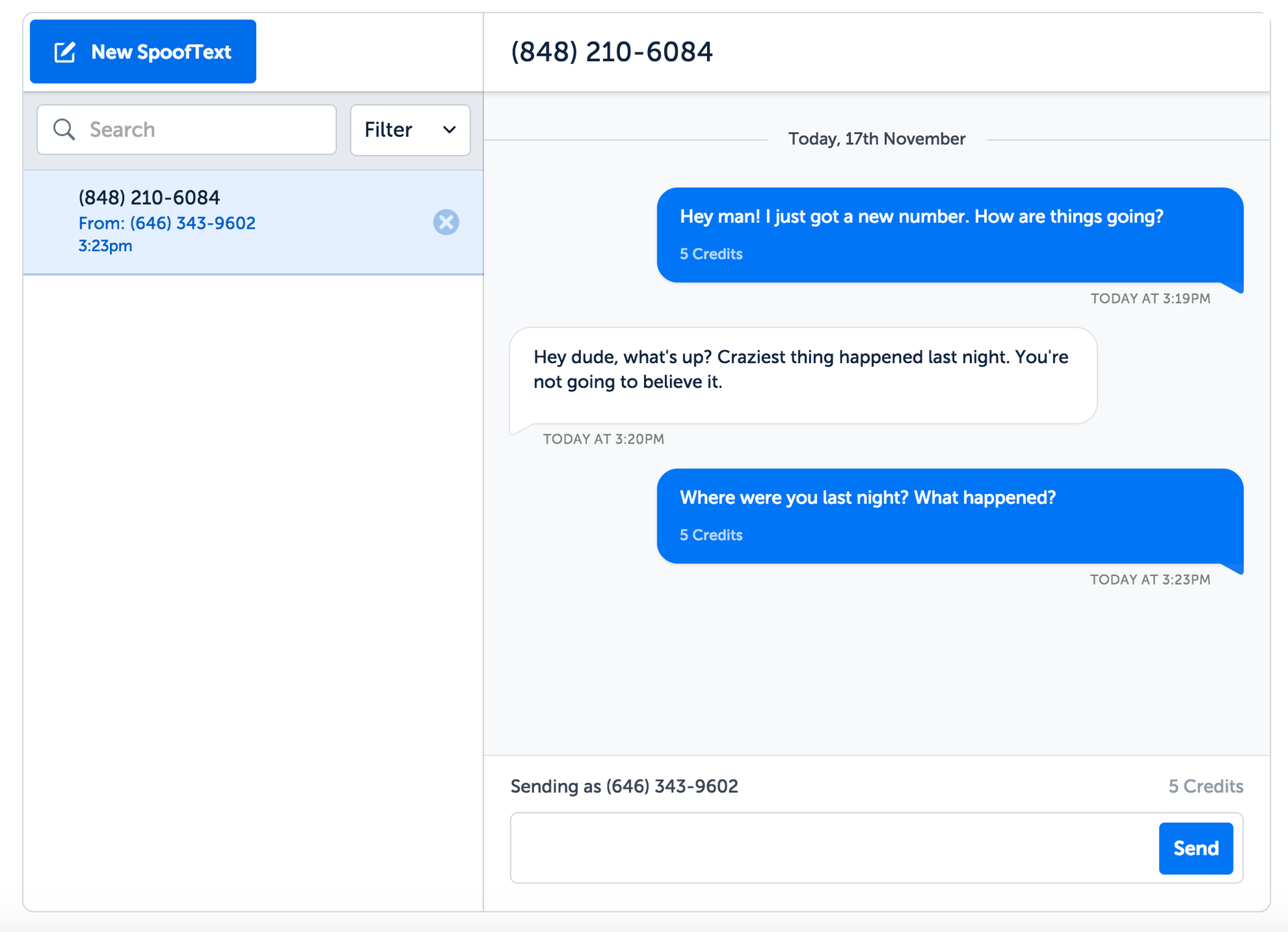Want to Text in Secret? Here’s How to Send a Spoof Text with SpoofCard
Now for the first time, you can now see replies to your anonymous SpoofTexts and continue your conversation! We’re so excited for this groundbreaking technology and have created a step-by-step walkthrough of how to use our SpoofText messenger.
Step 1:
Once you’re logged in to your account, click on the “SpoofText” tab. Enter the number you want to send a text message to.
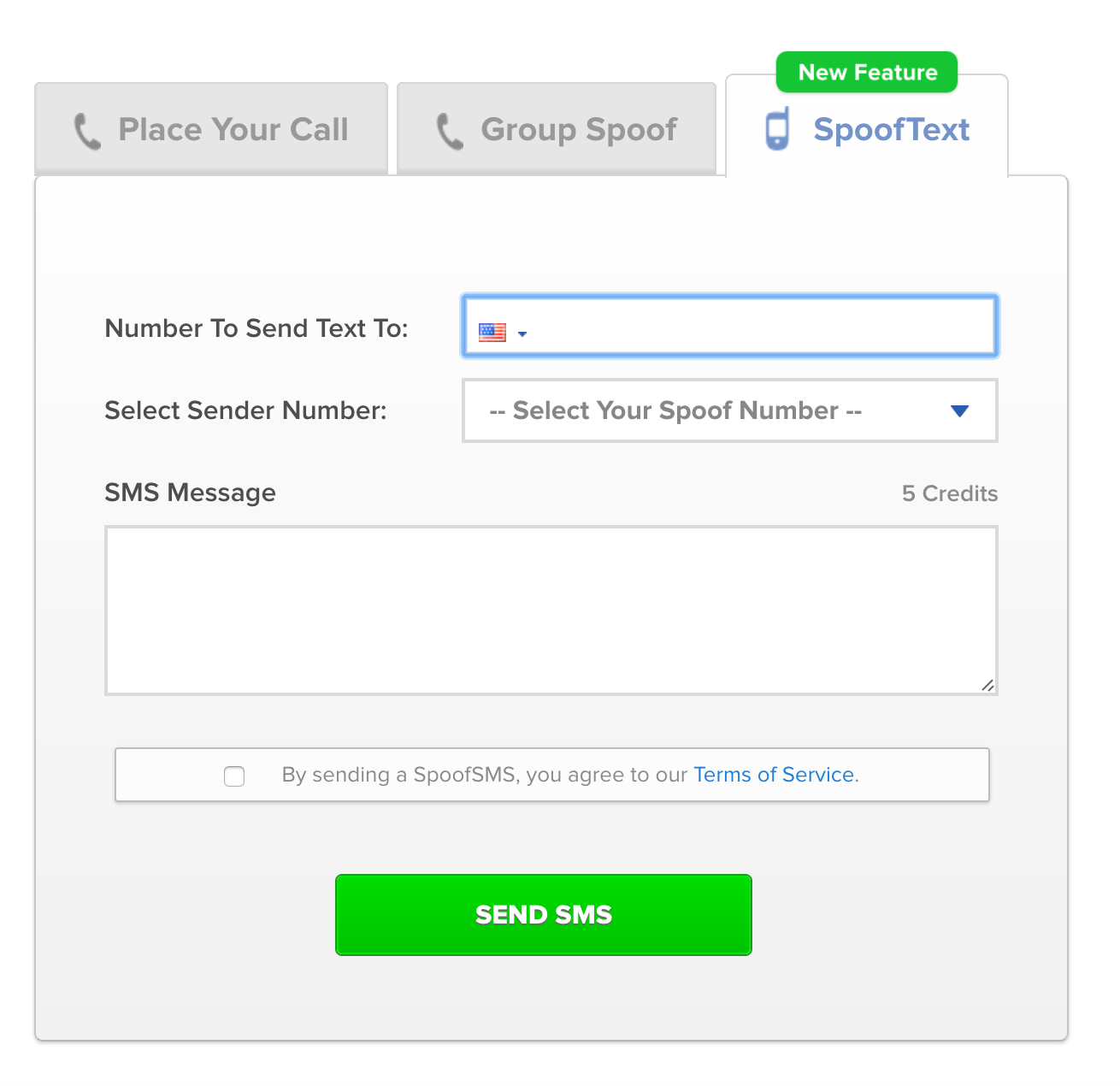
Step 2:
Select a number from our drop-down menu. This is the number that will be displayed on their phone when they receive your text message. When they respond, the message will come back to you!
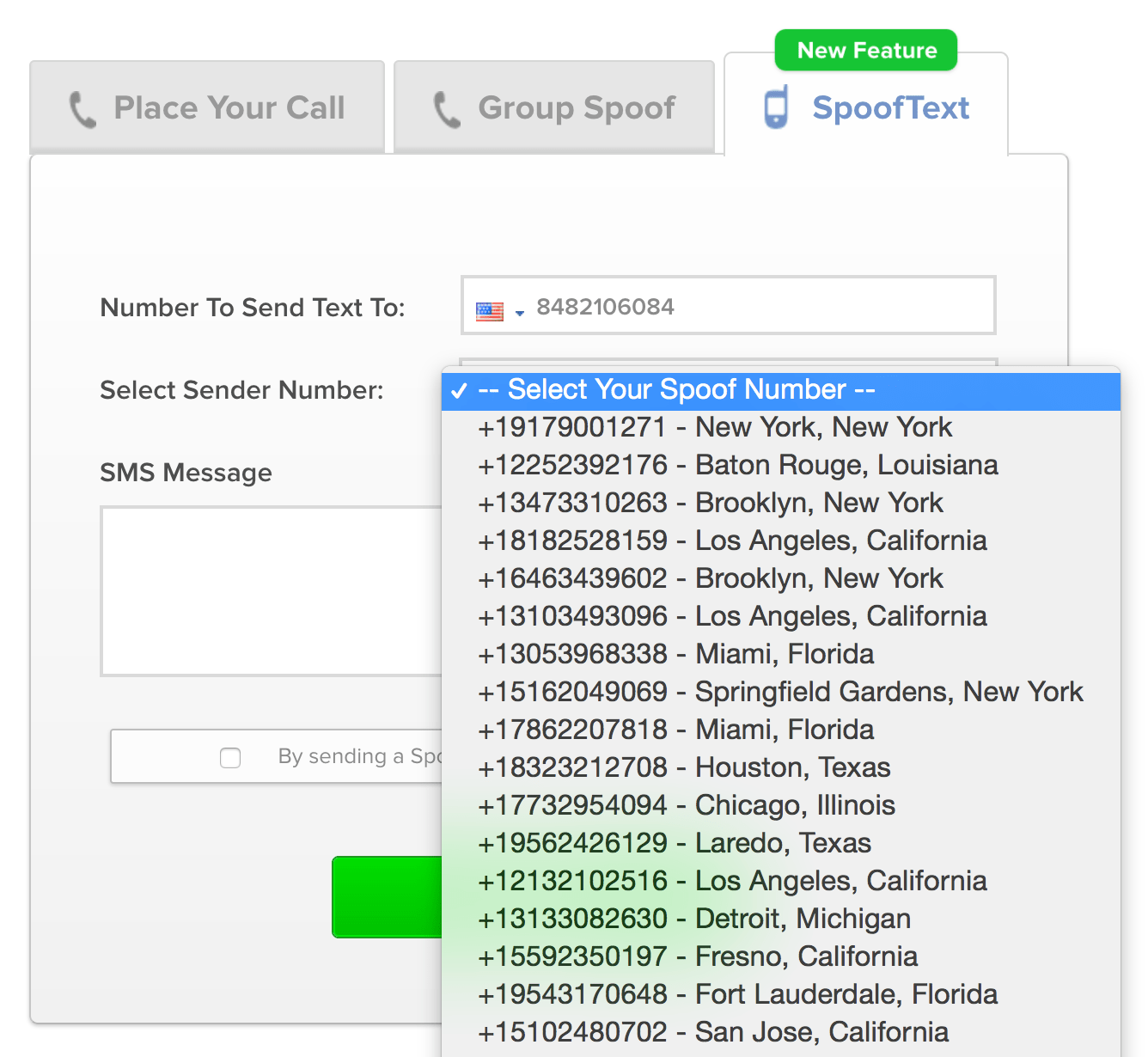 Step 3:
Step 3:
Type the message you’d like to send and agree to our terms by clicking the box below. Click Send SMS to send your text message.
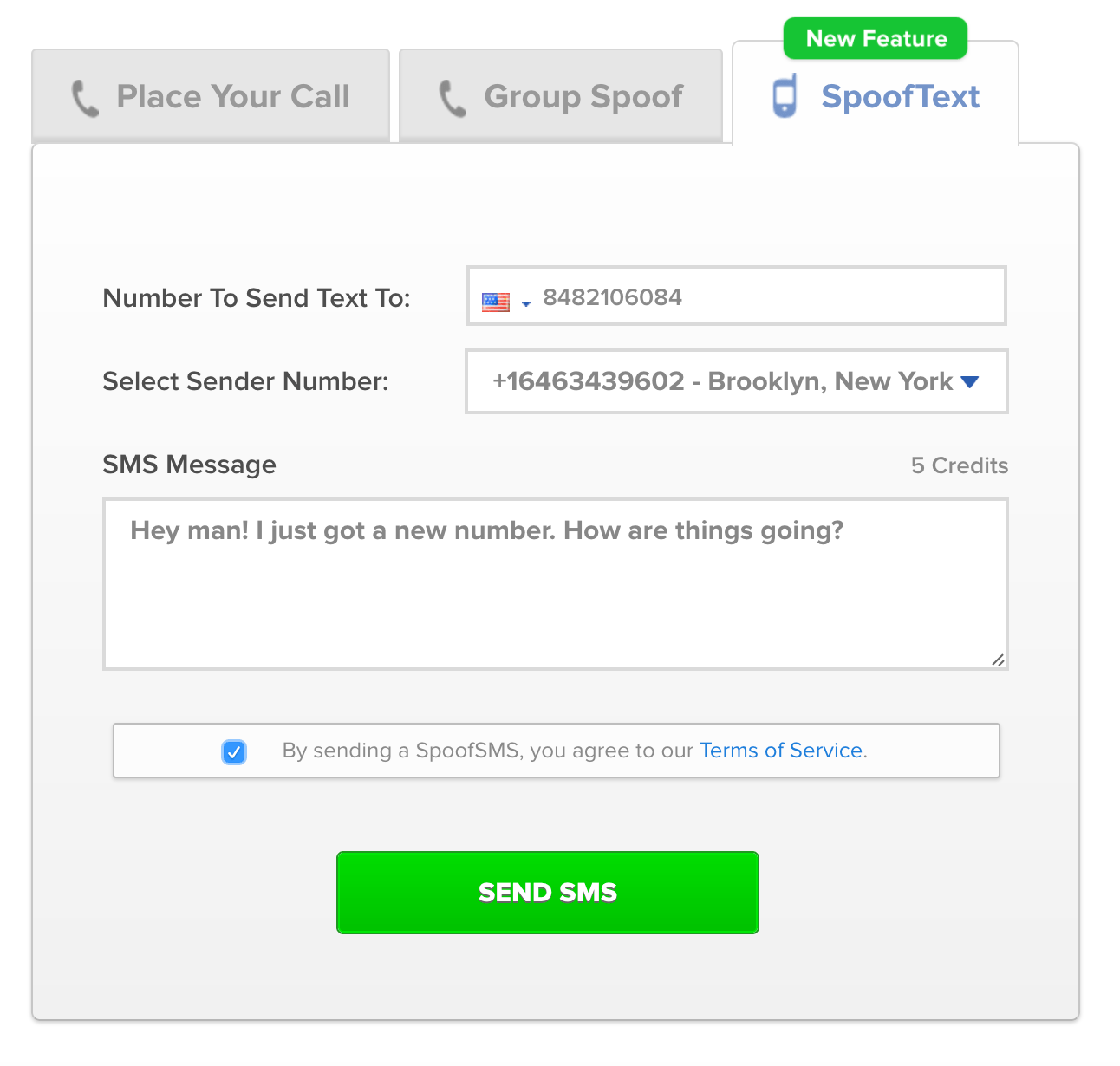 Step 4:
Step 4:
Once you’ve sent your text message, you’ll be brought to this screen. Here, you’ll be able to see all of the replies to your messages and continue your conversation.
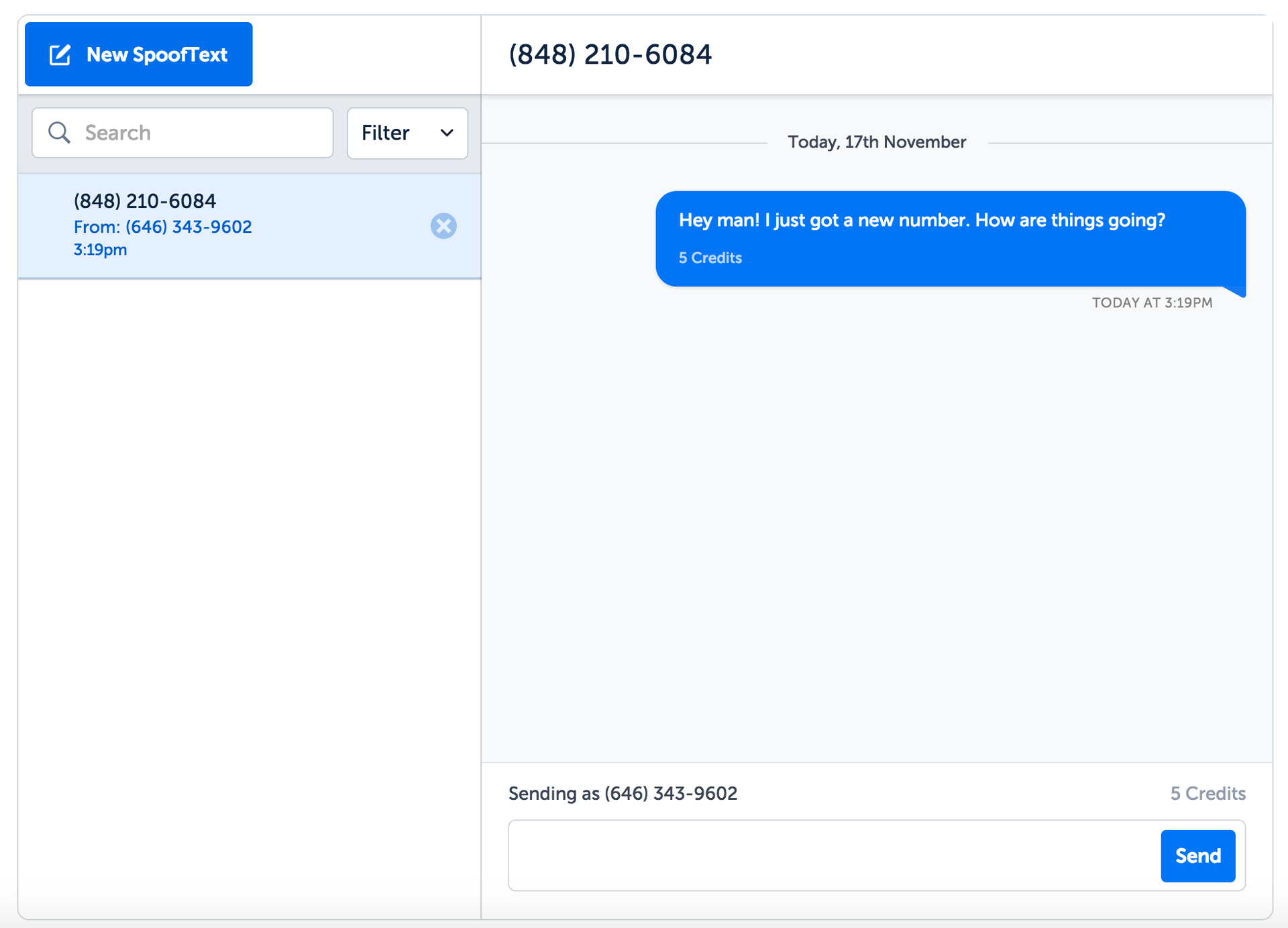
Conversations
When someone replies to your message, this is how it will appear.
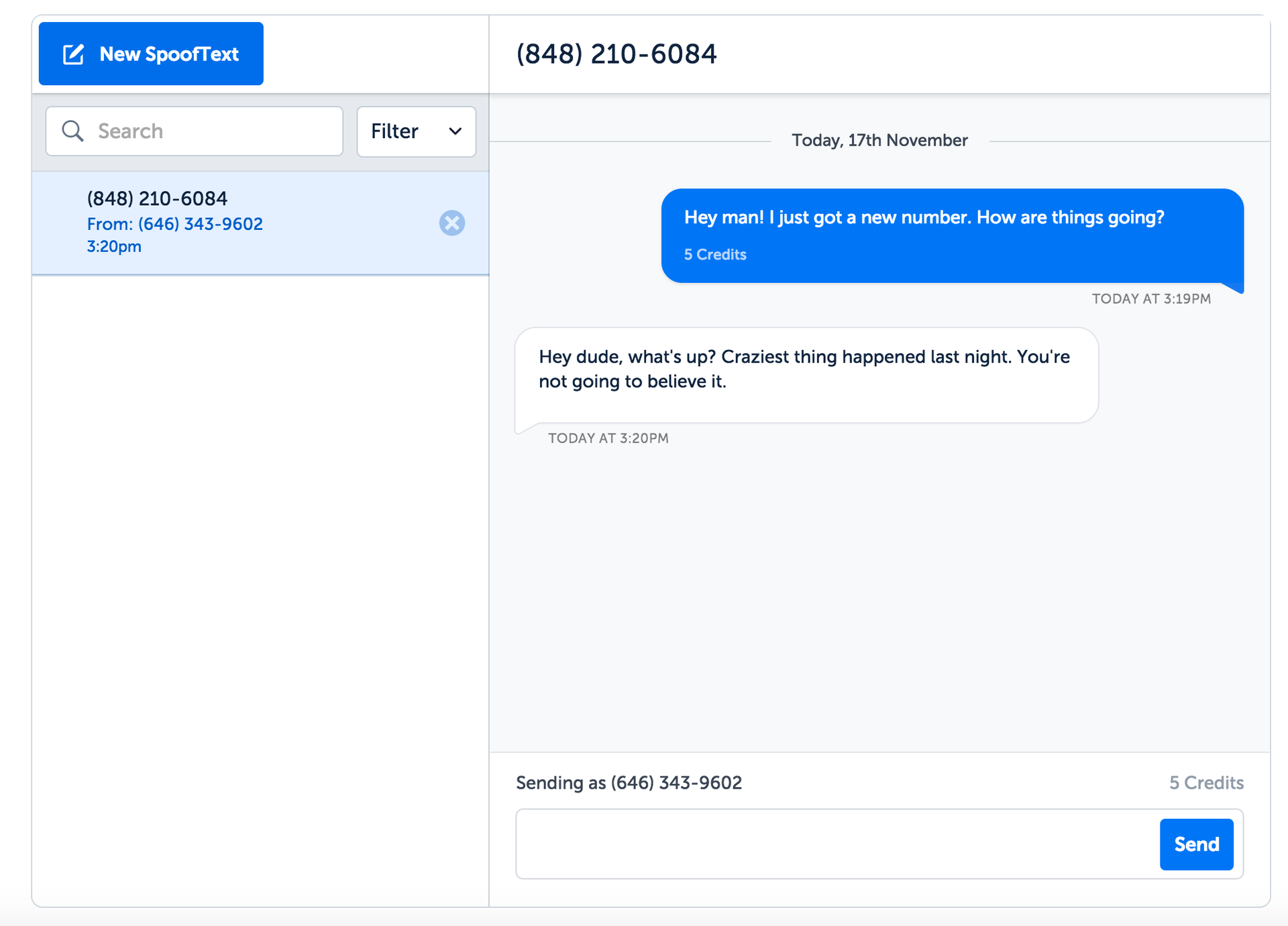
You can reply by typing another message and pressing SEND.
SpoofText FAQ
With new technology, there are always questions. Here are some of the most commonly asked questions for SpoofTexting:
Can I send a text to numbers outside of the USA?
Yes, SpoofText is available in the U.S. and worldwide! While we are unable to support every country, we support over 50 countries and are constantly working to support more.
How much does it cost to send a SpoofText?
It’s only 5 credits per text message. A text message consists of 160 characters.
Do I get charged credits when I receive a text message reply?
Nope! All incoming messages are completely FREE to you. We won’t charge you for any replies you receive.
Can I enter a specific number to text from?
In order to see the replies from the messages you send, you’ll need to send the message from the drop-down list of numbers we offer.
What happens if the person I SpoofText calls the number I sent the text from?
If the person you SpoofText calls the number the text came from, they will hear a recording that states the following: “We’re sorry. The phone number you’ve dialed is not accepting calls at this time. Please hang up and try your call again later.”
Is there a way to see my SpoofText history?
You bet! Just log in to your SpoofCard account and click on SpoofText to view your conversation history.
Still Have Questions?
We’re here for you! Visit www.spoofcard.com/help for further assistance. We offer support Monday – Friday from 10am-9pm EST. We look forward to speaking with you.