Attention Smartphone Users: Don’t Get a Fake Call App Until You Read This
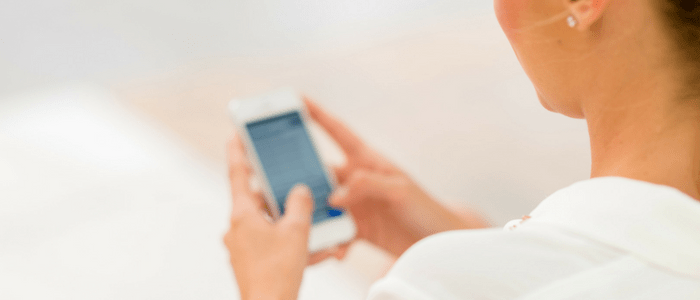 Looking for a fake call app? Here’s everything you need to know before you download.
Looking for a fake call app? Here’s everything you need to know before you download.
If you are looking to hide your phone number's true caller ID, you have probably looked into using a fake call app. Fake call apps, such as SpoofCard, have many positive benefits such as protecting your phone number from customers, clients, or creeps and function just like a burner phone line without the hassle or investment.
What Is a Fake Call App? How Do They Work?
Before we begin, let’s first address the elephant in the room. Fake call apps have gotten a bad rep thanks to phone scammers and pranksters worldwide. Scam callers, telemarketers, and friends looking to trick you have made it difficult to trust phone spoofing. We don’t blame you for that.
However, fake call apps are not necessarily to blame for the annoying and unwanted fake calls you receive. It is the people behind those calls who use a fake call app for illegal or ill-intentioned purposes. As long as the contents of the call are not harmful or fraudulent to the recipient, using a fake call app is totally legal in the United States.
These apps are applications for your smartphone that allow you to “spoof” your caller ID, meaning they allow you to place a call with caller ID that is not truly your own.
More specifically, phone spoofing is:
“….the act of altering the information forwarded to your caller ID in order to hide the true origin ID. In simpler terms, caller ID spoofing allows you to display a phone number different than the actual number from which the call was placed. Oftentimes, the most important aspect of caller ID spoofing is spoofing the area code, thus giving you the ability to appear as though they’re calling from a specific location.”
What should you consider when looking for a fake call app?
There are a few fake call apps in the Google Play or Apple Store. Many are free apps that provide limited fake calling and only give you the option to send spoofed calls as compared to sending and receiving them. Others offer paid subscriptions that typically provide more extensive functionality in sending and receiving spoofed calls, but few offer the full suite of features SpoofCard provides.
When deciding whether or not to purchase a fake call app or download a free one, our advice is simple: you get what you pay for.
If you want to try a free app first, you should expect limited features. If you are looking for detailed phone spoofing abilities or the power to send and receive spoofed calls or texts within the fake call app, we recommend purchasing a subscription for a fake call app, such as SpoofCard.
When evaluating a fake call app that best fits your needs, make sure to look at each app’s compatibility with both your smartphone’s operating system (Android or iOS) and phone service carrier (Verizon, AT&T or T-Mobile). Many times, apps may only support iOS or Android or have challenges with pre-paid phone carriers due to technological challenges. Make sure to look for compatibility for both operating systems and phone carriers in the app description on the Google Play or Apple Store or by looking on the fake call app’s website.
Fake call apps are pretty useful. Here are a few examples.
Fake call apps are most commonly associated with sneaking around. Some believe that if you’re hiding your phone number there must be a shady or illegal reason for doing so. Although this is the occasional truth, the reality is that phone spoofing and fake calls are used for a lot of good and productivity.
Fake call apps protect your phone number with online dating.
Fake call apps protect your phone number with online dating. Finding love online can be tough enough without having to worry about creeps or psychos! Many times, online daters will use apps such as SpoofCard to hide their real caller ID when communicating with their love interests over the phone.
These apps offer excellent protection for your personal phone number when dating online because these services allow you to send and receive calls and texts from a number that is different from your own. That way, if your online match ends up not being who they say they are, you can avoid the stress and hassle of having to block them or change your personal number. Or worse... worry about being stalked!
Fake call apps help you safely sell items on Craigslist, eBay, LetGo, or Facebook Marketplace.
Fake call apps also allow you to avoid the Craigslist killers when listing items for sale publically. You may think we’re joking, but it really can happen! When selling items online, it is important that you protect your privacy by masking your real caller ID with a fake call app. Many times, logistical conversations pertaining pickup, delivery, or payment must happen over the phone or via text message. That can be difficult if you are concerned about sharing your personal phone number with the potential buyer.
Fake call apps can help immensely during the online selling process. A fake call app allows you to communicate entirely anonymously. For example, with apps such as SpoofCard, you can change your caller ID to communicate with any phone number. The caller ID you select can be used to send and receive calls and texts to potential buyers right from your existing smartphone. Once you have finalized the sale, you can discontinue that fake phone number. And voila! Your buyer no longer has any way of contacting you and you have safely closed your deal.
Fake call apps remove the hassle of changing your phone number.
There are many unfortunate circumstances that require you to go through the hassle of changing your phone number. Phone harassment and unwanted spam calls are just a few of them. Luckily, fake call apps can help protect your phone number when making phone calls or sending texts to those you do not wish to give your personal phone number to.
For example, the popular YouTubers at Trilogy Media use SpoofCard to spoof their caller IDs when running their elaborate scammer pranks. By using SpoofCard to hide their real number, Ashton and Art are able to protect their personal information from falling into the hands of a phone scammer. Isn't it great to get revenge on these crooks?
Fake call apps create a burner phone number, right on your existing smartphone.
Whether you use a second phone number for professional needs or use a burner phone number to avoid suspicious behavior, staying on top of two phones can be a hassle. With fake call apps, you remove the hassle of the back and forth between two phones instantaneously. Because you can change your caller ID to any phone number you choose, fake call apps function as an unlimited burner or second phone number on your existing smartphone.
Pranking Your Friends and Loved Ones
Nothing is better than a great family story about a loved one who prank-called one another. It is good old-fashioned fun! Phone spoofing and fake call apps can help your prank call look believable. This is because caller ID spoofing gives you the ability to send calls from a phone number that looks familiar to your prank target or even call them from their own phone number!
If you are in the market to run a good phone prank on a friend or family member but need some inspiration, try a few of these prank call ideas:
- The confusing pizza order. Call a local pizza shop and begin to describe the type of pizza you want. Describe your order in great detail. After you have completed your order, ask if this kind of pizza is available at Domino’s and ask for their number.
- The car impound lot. During your lunch break, grab your friend’s car keys and park their car somewhere else. Then, spoof your caller ID and pretend to be car impound lot telling them their car has been towed.
- The survey. Call a friend or family member and try to sound as though you are calling from a legitimate survey organization. Then, ask them whatever comes to your mind. The more ridiculous the questions, the better!
Fake call apps are used by professionals, too!
Healthcare
Fake call apps help healthcare professionals communicate important information privately. While a career in healthcare can be rewarding, it also has its demands. Many times, doctors, nurses, or vets will have to communicate with patients but do not want to share their personal number. This is because most healthcare professionals wish to avoid patients calling with questions at all hours of the day or night.
Fake call apps offer enormous support to doctors, nurses, social workers, and veterinarians with busy schedules because they can communicate anonymously with patients or clients without sacrificing sharing their personal information. All from their personal smartphone!
Collections Agencies or Collection Departments
Collections agencies or departments have a tough job. Collecting payment from those in desperate or tense circumstances is a difficult task, especially when emotions are running high. Because of this, many professionals in the debt collection field use fake call apps to protect their personal information when communicating strictly about business.
Fake call apps allow these professionals to manage and control who has access to their personal and professional phone numbers when dealing with collecting debts.
Detectives & Investigators
Fake call apps are also popular in the investigative field of work. Many times, detectives and private investigators will use a fake call app when doing research on a case to avoid anyone suspecting they're looking into a particular person or situation. Fake call apps allow investigators to easily hide their caller ID when investigating a big case. This way, those they are investigating cannot easily catch on to their inquiries or access their real phone number.
Wrapping it up: Fake call apps provide value in many different ways.
To conclude, fake call apps are invaluable because they give you complete power over your caller ID. When you are able to control your caller ID in various personal or professional circumstances, you are able to decide who has access to your personal inforamtion. Think of them as the invisibility cloak for your phone number!
SpoofCard is the #1 fake call app for iOS & Android.
Though there are plenty of fake call apps available, we would be remiss if we did not recommend you use SpoofCard, as it’s the #1 rated fake call app for iOS & Android.
SpoofCard has helped more than four million users communicate anonymously to protect their identity and get more accomplished. With SpoofCard, you can effortlessly send and receive fake calls and text messages right from your Android or iPhone. They will never know it was you!
SpoofCard is easy to use and works on any phone. Get more done over the phone by protecting your caller ID with SpoofCard, today!













